
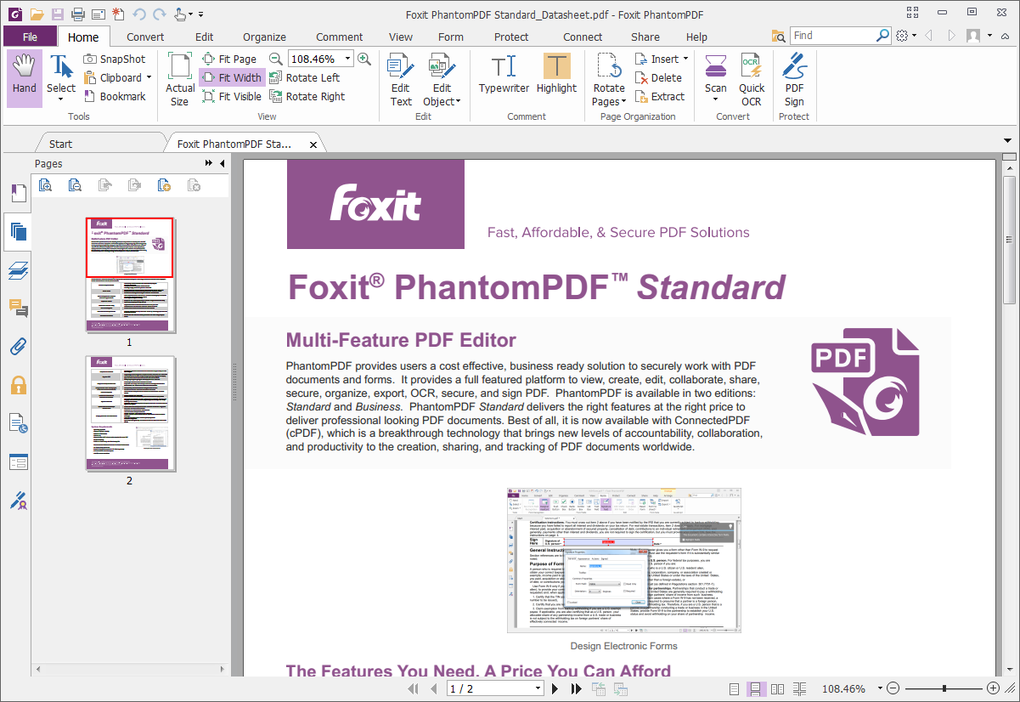
Whoa, what just happened there? My payload in this case is just triggering the reuse of previously free memory to allow me to run arbitrary code execution. I will go to the same Exploit-DB page and download our code or exploit it again. As a proof of concept you don't even need an attacking machine, or in this case, Kali Linux to demonstrate the vulnerability, you can just convert the downloaded text to a PDF and then open it using Foxit Reader but for added fun, I decided to go that route. Now from here, there are a few different ways I can go about this.
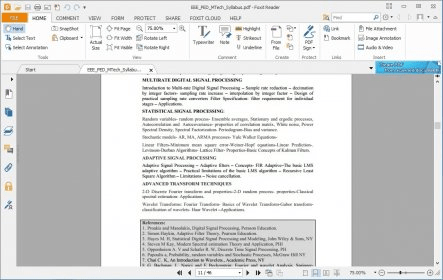
Any text between a */ and /* are comments explaining what each line of code is doing. Below is the entire script, written and beautifully annotated by Steven Seeley. Next is the text from the exploit I downloaded. Visit to do so.Downloading and installing Foxit reader is straightforward, just click through the prompts and I’m done there. If it is a "file not found" error pops up.ĮDIT: This methods works fully with Foxit Reader 5 but you would need to install wine 1.5 for this version to work. That's it! Well sort of… This method works only if Foxit reader 4 is not running. I used sol.destop and copied it to my own fake app.ĭon't forget the %f, this shows that the application can be passed a file name, it has to be there to show up in the list.įsktop Code: (I created an icon and saved it in the.if it's not there make one from one of the smaller ones.use 'grep -i foxit *' this will search for the name foxit ignoring case.cd to the directory /usr/share/applications.Make sure the file is executable with this command. QUICKPARLOCATION="c:\\Program Files\\Foxit Software\\Foxit Reader\\Foxit Reader.exe" If you changed the installation path, modify the 2nd line accordingly. Now paste the following script in it, save and close gedit.


 0 kommentar(er)
0 kommentar(er)
